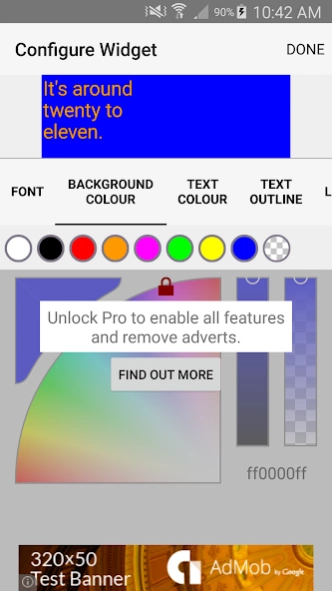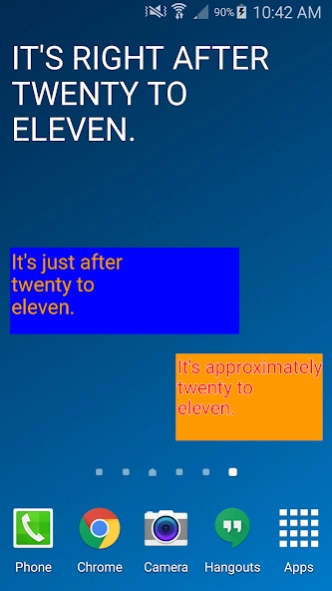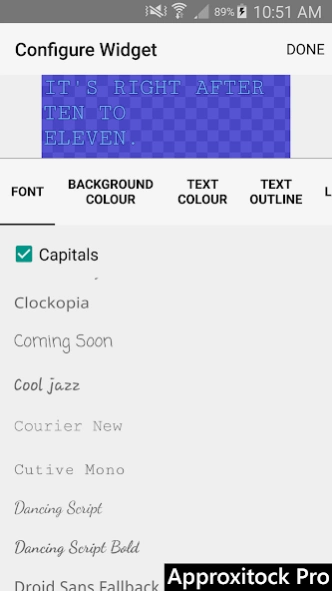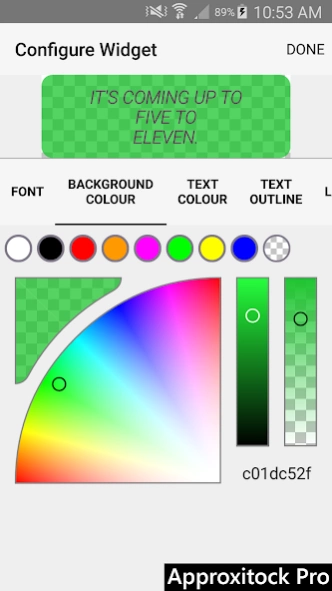Approxitock: Word Clock Widget 1.0.1
Free Version
Publisher Description
Approxitock: Word Clock Widget - Playful ‘humanized’ word clock widget, daydream and watch face.
Approxitock is a ‘humanized’ word clock which gives the approximate time in a conversational manner, reminiscent of a time when people would ask for the time from passers-by. This playful way of communicating the time can be used as a widget, a screensaver, and a watch face for Android Wear devices.
Free features
• Full selection of words for approximate time keeping in regular case or all-caps
• Range of pre-set colors for background, text, and text outline
• Colors available: white; black; red; orange; pink; green; yellow; blue; transparent
• Android Wear watch face
• Screensaver(Daydream) when your device is plugged in or docked (Android versions 4.2+)
• Lock screen widget (Android versions 4.2 - 4.4)
Paid features – Approxitock Pro - Available through a single In-app purchase
• Full range of colors and transparency for background, text, and text outline with a color wheel and sliders
• Removes adverts
• Control the text outline width
• Use all the system fonts available on your device
• Full access to layout options, including alignment and rounded edges
• Show the time in French and German (more languages coming soon)
• Customisation for Android Wear and Wear 2.0 support (coming soon)
This clock widget was inspired by an art installation at the Lumiere festival in Durham, UK.
Some devices may need rebooting to allow Approxitock to appear in the widget menu.
Please ensure that Approxitock is exempt from any task-killers you have installed, as this will interfere with the widget updating.
Permissions
• Billing - used for the single in-app purchase to upgrade to Pro
• Internet - used for the adverts before upgrading, and for Fabric.io to gather crash information and simple analytics
• Wake Lock - used only for the Android Wear watch face.
• Provide Background - used only for the Android Wear watch face.
About Approxitock: Word Clock Widget
Approxitock: Word Clock Widget is a free app for Android published in the Themes & Wallpaper list of apps, part of Desktop.
The company that develops Approxitock: Word Clock Widget is Blue Duck Group. The latest version released by its developer is 1.0.1.
To install Approxitock: Word Clock Widget on your Android device, just click the green Continue To App button above to start the installation process. The app is listed on our website since 2015-11-20 and was downloaded 5 times. We have already checked if the download link is safe, however for your own protection we recommend that you scan the downloaded app with your antivirus. Your antivirus may detect the Approxitock: Word Clock Widget as malware as malware if the download link to com.approxitock.android is broken.
How to install Approxitock: Word Clock Widget on your Android device:
- Click on the Continue To App button on our website. This will redirect you to Google Play.
- Once the Approxitock: Word Clock Widget is shown in the Google Play listing of your Android device, you can start its download and installation. Tap on the Install button located below the search bar and to the right of the app icon.
- A pop-up window with the permissions required by Approxitock: Word Clock Widget will be shown. Click on Accept to continue the process.
- Approxitock: Word Clock Widget will be downloaded onto your device, displaying a progress. Once the download completes, the installation will start and you'll get a notification after the installation is finished.